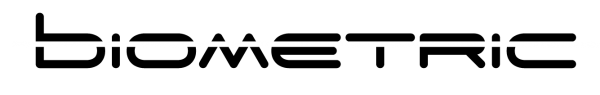Today, we’re introducing yet another popular feature in iScan V1.3 – the A.I. Abutment and Scanbody Matching function. We’ve received many enquiries about how this function works so read on to find out how it can ease your work!
What exactly is the A.I. Abutment and Scanbody Matching feature? To put it simply, this feature allows users to register data to the abutment or scanbody library so that the library data can be matched to the scan data during the scanning process. This simplifies the workflow by automatically aligning the selected library data with the abutment or scanbody you are scanning so that you don’t need to scan it fully to get a complete result.

Besides cutting down the scan time, this feature comes in especially handy in instances where it is difficult to scan an abutment due to diffuse reflection or when the intraoral space is particularly narrow and deep. This feature also eases the workflow as the library scan data can be sent to partners for further processing such as for use in the design of prostheses.
So how does this function work exactly?

For both abutments and scanbodies, you will first need to create a case in Medit Link, making sure to fill in the form information so as to activate the A.I. Abutment/Scanbody Matching Feature. Then, scan the case in the iScan software before placing the abutment or scanbody. Once you’ve selected the corresponding library data, the selected abutment/scanbody will appear on the screen and when you scan the abutment/scanbody, the library data will automatically sync with the scan data.

In cases where the data is unable to be synced accurately, you can always use marker points to manually adjust the data. Once you’re satisfied with the results, you can save the case! The aligned abutment/scanbody library data will be saved to the Case Detail which can be sent to the lab when placing an order. And you’re set. It is that simple!
If you still need a guided step-by-step tutorial for this function, check out the help centre articles on the A.I. Abutment Matching feature or the A.I. Scanbody Matching feature.
You can also find out what else is new in Medit Link V2.1 and iScan V1.3 , watch tutorial videos of the new features in our Medit Academy Youtube channel, and check out the help guides for all the new features for both clinic users and lab users at the Medit Help Centre.